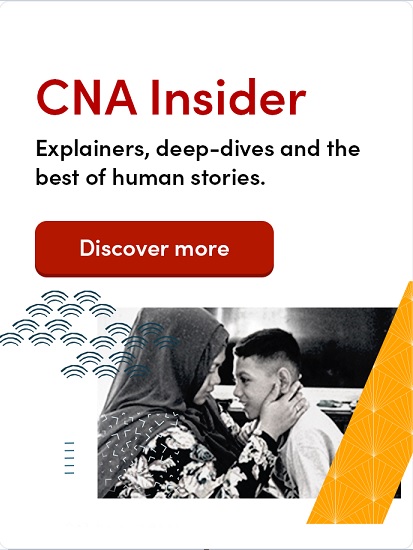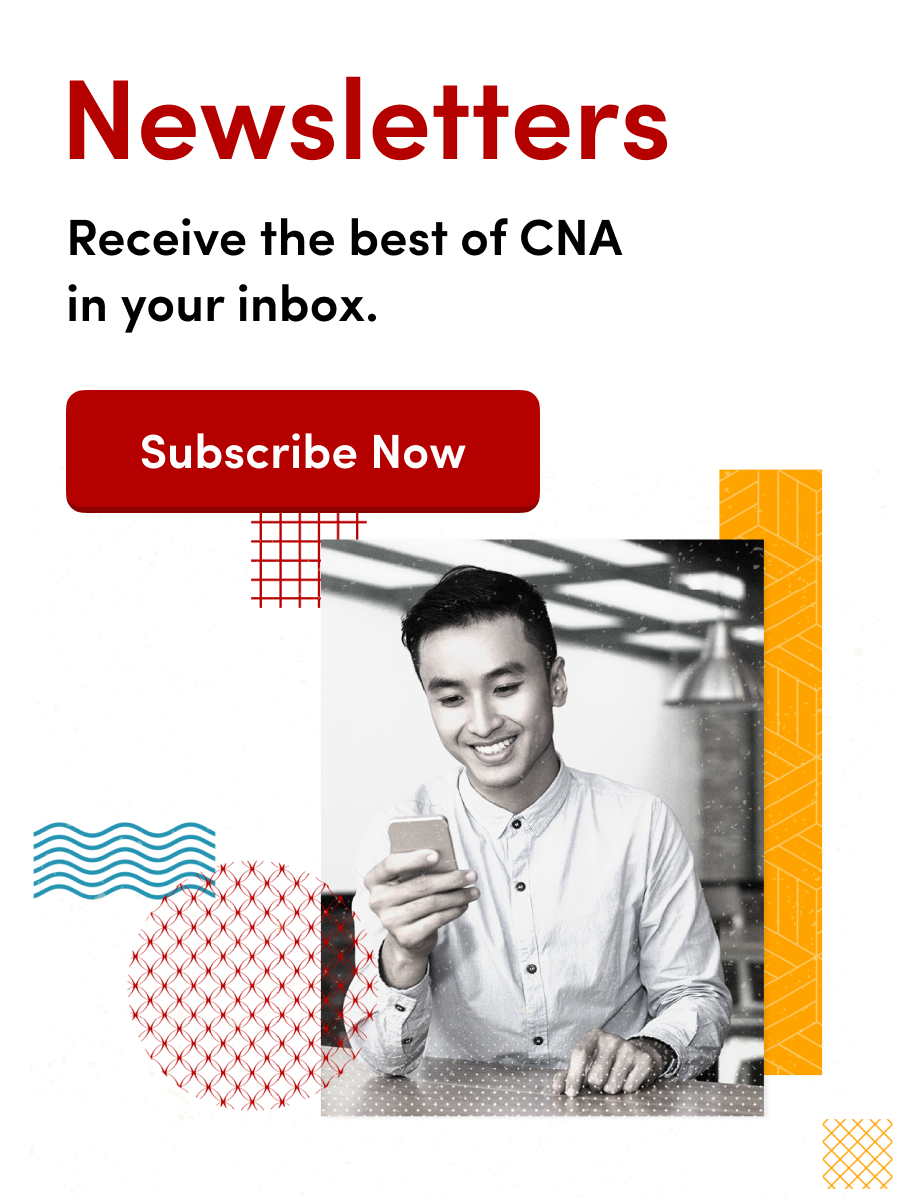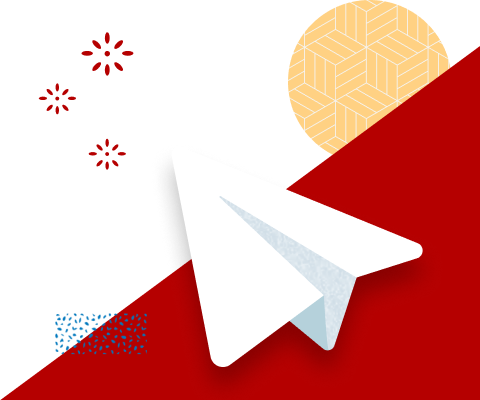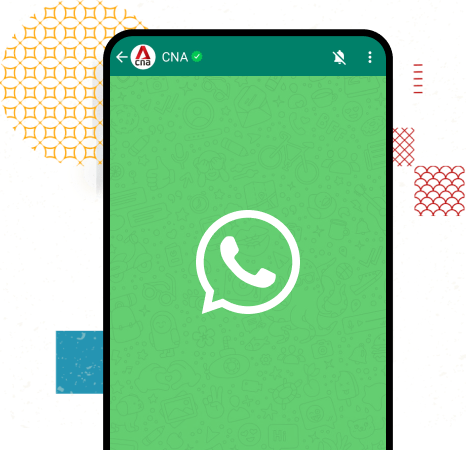From juice jacking to bluebugging: How to protect your mobile devices and data from cyberattacks

A woman using a phone and charging on a public charger. (File photo: iStock)
SINGAPORE: Smartphones and tablets are highly attractive targets for cybercriminals due to the data they contain, including login credentials and business information - but there are specific ways to protect mobile devices, according to Singapore authorities.
In a joint advisory issued on Tuesday (Apr 18), the Cyber Security Agency of Singapore (CSA) and the Singapore Police Force (SPF) highlighted methods by which mobile devices and the data within can be compromised through both wireless and wired connections.
The stolen data can be leveraged for financial gain or to carry out other malicious activities.
Last week, the Federal Bureau of Investigation (FBI) in the United States issued a warning, asking people to avoid using public charging stations to charge their mobile devices.
“Bad actors have figured out ways to use public USB ports to introduce malware and monitoring software on to devices,” the FBI’s Denver office said in a tweet.
The practice is known as "juice jacking" and can occur when cybercriminals tamper with a charging port or USB cable, including at free charging stations in public locations, CSA and SPF said.
In order to mitigate the risk of "juice jacking", mobile device users can consider a USB data blocker when connecting to publicly accessible charging ports, the agencies advised.
A USB data blocker is a device that physically blocks data transfer, acting as a shield between phones and charging ports or cables to prevent cybercriminals from accessing data.
Users are also encouraged to disable automatic file transfer in their mobile device’s settings, and to further consider switching devices off before charging them, said CSA and SPF.

OTHER THREATS, AND PREVENTIVE MEASURES
CSA and the police also warned of rogue Wi-Fi access points - unauthorised and set up without the knowledge or consent of a network administrator or owner.
In what is dubbed an “evil twin” attack, the rogue Wi-Fi access point will masquerade as a legitimate one with the same name and security settings.
Once users connect their mobile devices to this rogue network, cybercriminals can intercept and steal data or credentials.
To avoid falling victim to such attacks, users are advised to avoid using public Wi-Fi networks for sensitive activities such as online banking. Or, a virtual private network (VPN) can be used to encrypt network traffic and protect important data, said the agencies.
Users should also disable automatic Wi-Fi connections on their mobile devices.
Cybercriminals can also use file-sharing functions - such as AirDrop on iPhones and Nearby Share on Android devices - to infect devices in the vicinity with malware, or gain access to data and perform unauthorised transfers, CSA and the police said.
The agencies advised users to disable file-sharing functions on their devices when not in use, to prevent cybercriminals from exploiting them for such malicious purposes.
Users can also configure file-sharing settings to only allow discovery by contacts, to reduce the risk of unauthorised access.
CSA and SPF then pointed to "bluebugging" attacks, which allow cybercriminals to gain access to user devices through a detectable Bluetooth connection.
Attackers can steal information and possibly install malware when devices are compromised this way.
The advice from the agencies was to disable a device's Bluetooth function when not in use. Users should also set their devices to “non-discoverable” mode.
GENERAL TIPS
CSA and SPF suggested the following measures for users to safeguard mobile devices and data within:
- Keep the device operating system and applications updated with the latest security patches and fixes
- Download and install anti-virus applications onto the device, keep it updated and perform regular scans
- Only download applications from the official Google Play Store for Android devices and Apple's App Store for those on the iOS operating system
- Use a strong and unique password or passcode to protect the device from unauthorised access
- Do not click on suspicious links or attachments and visit websites from trusted sources only
Victims of cybercrime are encouraged to report incidents to the Singapore Computer Emergency Response Team or SingCERT.