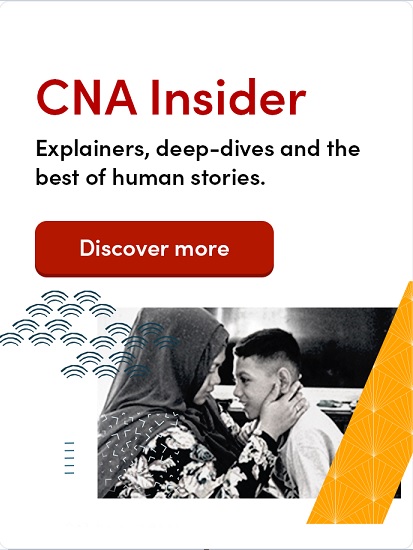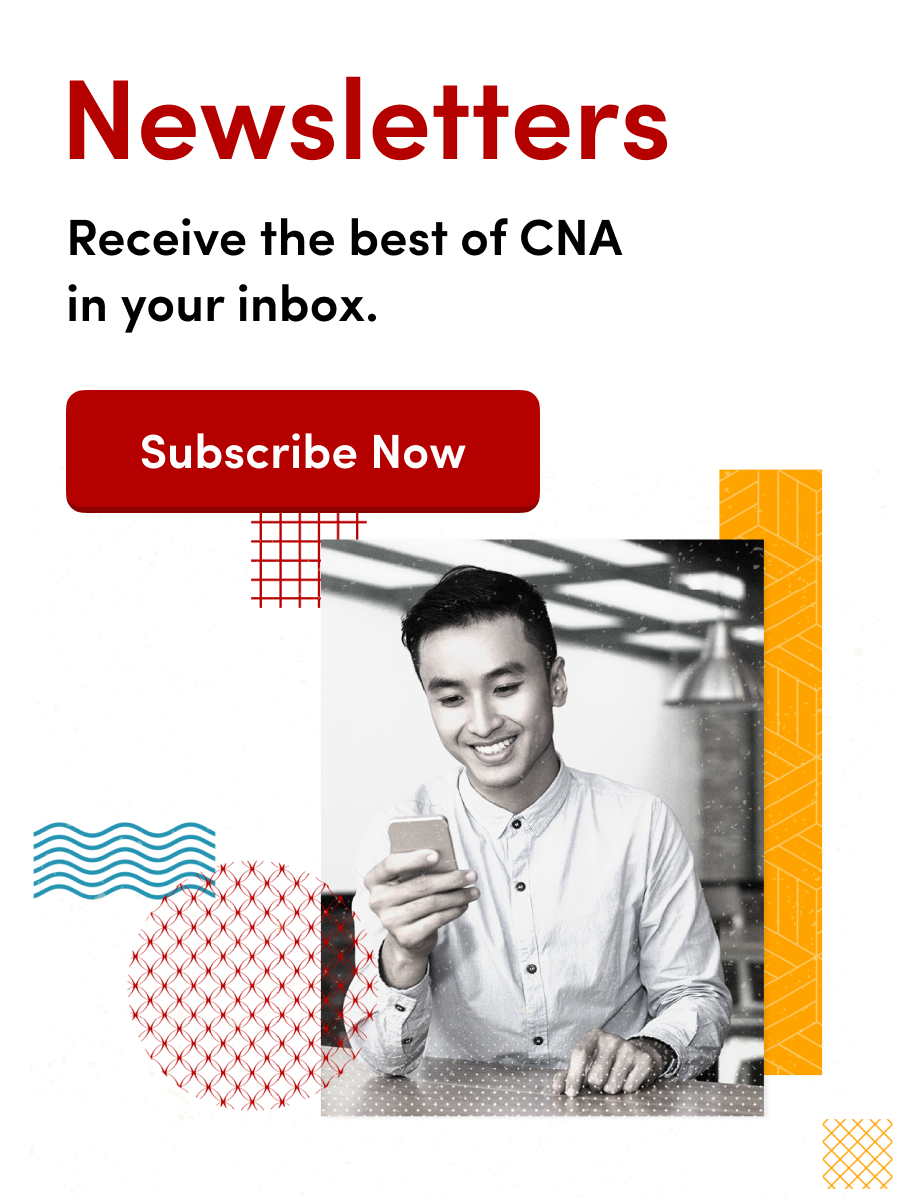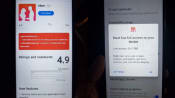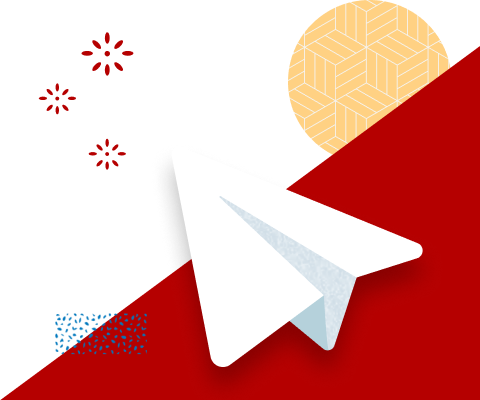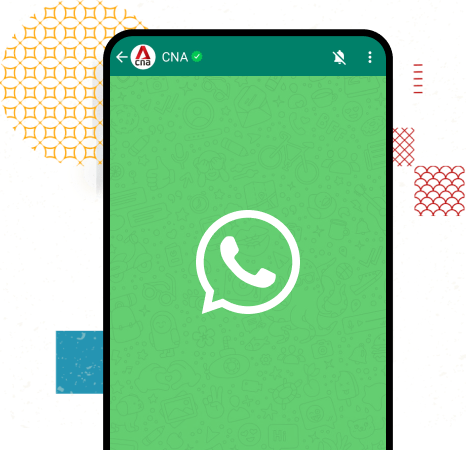FAQ: Are your fixed deposit accounts safe from scammers?
Bank accounts can be taken over by scammers if they gain access to your banking credentials. Are fixed deposit accounts safe from bad actors, and what can you do if you suspect you are a scam victim?

A row of ATMs in Singapore. (File photo: OCBC)

This audio is generated by an AI tool.
SINGAPORE: Phishing scams impersonating banks and malware scams stealing users’ banking credentials continue to make headlines.
In December alone, at least 103 people were cheated of at least S$161,000 (US$122,000) after they were duped in phishing scams involving the impersonation of banks through spoofed SMSes, said the Singapore Police Force (SPF).
There were more than 750 cases of victims falling prey to Android malware scams in the first half of 2023, with losses of at least S$10 million.
In November last year, an elderly woman almost lost S$260,000 to scammers when she sold her unit trust investments that she held with Standard Chartered Bank following the instructions of a scammer impersonating a bank officer.
With scammers gaining access to internet banking credentials and one-time passwords (OTPs) through their deceptive tactics, bank accounts can be easily taken over, and traditionally secure investment products like fixed deposits are no longer immune.
How safe are your fixed deposit accounts from bad actors, and what can you do to safeguard your funds?
Is the money in my fixed deposit account safe from scammers?
A fixed deposit, otherwise known as a time or term deposit, is an investment plan that allows one to earn a guaranteed amount of interest for a lump sum of money deposited with a bank over a fixed duration.
But this does not mean the funds cannot be withdrawn before this so-called “lock-in” period is over. Premature withdrawals are possible but these usually incur a fee.
Therefore anyone, including a scammer, with access to your internet banking account can withdraw the fund in your fixed deposits, unless these accounts are locked by the customer.
How do I "lock" my fixed deposit account?
In November, DBS, OCBC and UOB announced their money-locking features for customers to guard against scams.
Customers can lock up their funds using their app or internet banking, and these funds can only be unlocked in person at bank branches. OCBC customers can also use ATMs to do so.
DBS
DBS' feature, called digiVault, enables customers to lock up their money digitally in a designated account, from which funds cannot be digitally transferred out.
To access the funds in the vault, they will need to visit a DBS or POSB branch to verify their identity. Once verified, the funds will be transferred to their DBS or POSB account. Closing the vault account will also need to be done at a branch.
DBS customers also have the option to lock up their fixed deposit accounts. Once locked, it prevents any premature digital withdrawals or changes to maturity instructions.
"This reduces the risk of scammers prematurely withdrawing fixed deposit funds digitally, should they gain unauthorised access to customers’ phones and accounts," said DBS.
Those who want to do so can use the bank's digibot, which is on its website. They will be prompted to authenticate their request.
To unlock the fixed deposit, they will have to visit a bank branch.
OCBC
OCBC customers who wish to lock their funds can use its Money Lock feature, which can be activated through the app or internet banking.
Customers can lock up funds in multiples of S$10, with the maximum amount being the available balance in the bank account and the minimum being S$10.
Funds can only be unlocked at OCBC ATMs or when customers visit a bank branch.
In response to CNA’s queries, Beaver Chua, head of anti-fraud at the bank’s group financial crime compliance, said that its Money Lock security feature will be extended to fixed deposits by the first quarter of 2024.
This allows customers to ringfence an amount from their account balances that cannot be digitally transferred out, he said.
“It empowers our customers to take control of their funds, limiting their risk exposure even if their bank account login credentials fall into the wrong hands,” Mr Chua said.
OCBC said in a media release on Jan 25 that customers will be able to use its Money Lock security feature for their fixed deposit accounts from Jan 31.
This will allow customers to unlock their time deposit accounts at ATMs located at all OCBC branches. And by the end of February 2024, they will be able to use all OCBC ATMs islandwide, said the bank.
"If customers choose to use OCBC Money Lock on their time deposit account, they will only be able to withdraw existing placements or change their maturity instructions at an OCBC branch, and cannot do so on the OCBC Digital app."
UOB
UOB customers can open new LockAway accounts that do not allow digital payments and outbound transfers.
Customers can only access their locked-up funds by visiting UOB bank branches and verifying their identity.
LockAway accounts can be opened digitally on the bank's website, app, or at its branches.
Fixed deposits with UOB cannot be withdrawn online and can only be prematurely withdrawn by the customer in-person at the bank branches.
A UOB spokesperson told CNA that the bank has “progressively introduced various security controls and measures” to safeguard against the increasing number of scam cases reported in Singapore.
These include an enhanced security feature to disrupt digital banking when unauthorised or risky apps are detected, and SMS notifications when new payees are added.
What about other investment products like stocks, bonds, unit trusts and SRS?
Other investment products like stocks and bonds also cannot be withdrawn or sold online via internet banking or the UOB TMRW app, UOB said, in response to CNA’s queries. This also applies to funds in the Supplementary Retirement Scheme (SRS).
However unit trusts can be sold via internet banking or the UOB TMRW app, making such investments vulnerable to anyone who has control of a customer’s bank account. Unit trusts are funds that pool together investors’ monies, which are then invested into a diverse portfolio of assets.
A trade confirmation will be mailed to the customer when a sell order is accepted, and customers can also view their order status on the UOB app, said a bank spokesperson.
“As a sell order takes up to six working days to complete, customers who suspect that a fraudulent transaction had been made on their unit trusts can inform the bank to stop the sell order immediately.”
What should I do if my investment accounts have been compromised?
If customers suspect they are a victim of a scam, or if they believe key account credentials have been compromised, they can activate the emergency “kill switch” to immediately freeze all their accounts, OCBC Digital app access and cards to prevent any transaction from taking place, Mr Chua said.
The “kill switch” function was rolled out in February 2022, and can be activated by using option “8” via the bank’s official contact number or at standalone OCBC Bank ATMs.
“Customers remain the first line of defence against all kinds of scams and must remain vigilant not to unwittingly give up their bank account credentials,” Mr Chua added.
DBS customers can also activate the Safety Switch function if they believe they are a victim of a suspected scam.
The Safety Switch allows customers to suspend access to their funds and self-service banking facilities immediately, including access to internet and mobile banking.
The function can be activated via DBS automated phone system, according to the bank’s website.
For UOB customers, they can also disable their digital access instantly with a “kill switch” feature, if they suspect their account has been compromised.
They can do so by calling UOB’s 24-hour Fraud Hotline.